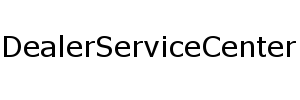The best webcams have once again are becoming essential, especially for those who are working from home, for those who are trying to connect remotely with family, join classes, attending webinars, organizing video meetings, face time with clients through video conferencing, live stream gaming sessions, or even producing video content.


Nowadays, most of the webcams are already equipped with laptops or all-in-one computers but those who are using desktops must spring for them separately.
In 2020, it’s imperative to have a webcam. Most users already have more-than-adequate webcams equipped with their laptops or all-in-one computers, but desktop users. You can use these webcams for your PC or laptop. If you are looking for the best laptop, read our guide once: TOP 3 BEST VALUE FOR MONEY LAPTOPS IN INDIA 2020
With a selection of models at budget prices and resolutions, we’ve collected for the top 3 best budget webcam for work from home. Choose the best one for your business associates, to video chat with family and friends, or to share the next gaming session online.
1) LOGITECH C270 WEBCAM
Logitech C270 is the first webcam in the list of top 3 best budget webcam for work from home and video conferencing. Logitech C270 webcam is one of the best webcams 2020 for work from home specially build for sharp and smooth video conferencing and video calling. This webcam features 720p/30fps in a widescreen format. At 30 frames per second, images are crisp, video quality is smooth, colorful, and contrasted. It also has an automatic light correction while video calling that makes shows the person in vibrant and natural color. This webcam is the best budget webcam for zoom meetings and high-definition video calls on platforms like Skype.
The mic is built-in helps to reduce noise with noise cancellation features. Talking about the lights, the Logitech C270 webcam adjusts to the lighting conditions to produce brighter and contrast images even in dim surroundings. It has a universal clip to attach it securely to a computer or laptop screen or sit it on a shelf. With the above great specifications, we may call the Logitech C270 Webcam is the best webcam camera from Logitech that brings a whole new angle to video conferencing and video calling.


Logitech C270Webcam Features
- 720p HD video calling
- Max Resolution: 720p/30fps
- Fixed focus
- Standard Lens quality
- Mono Built-in mic
- 60°field of view
- Universal clip fits laptops, LCD, or monitors
- Cable length:1.5 m
- Weight: 190 Grams
- Camera dimension: 13.6 cm x 8.1 cm x 13.6 cm (Height x Width x Depth)
Logitech C270 Webcam Price: INR 3690/- (amazon price)
2) INTEX IT- CAM 08 WEBCAM
INTEX IT- CAM 08 webcam is a PC webcam, one of the best webcams for working from home that is filled with every single feature that you might ever want to use. First of all, it comes with a sleek and stylish design that will lit up your eyes. Putting in a category of the best budget desktop webcam, this webcam assures a crisp, pure picture quality with a 3P high-quality lens. Built-In LED light, night vision camera, and high-quality 3P lens makes sure that the user gets outstanding picture superiority on the monitor, to perform the great video conferencing even while you are working from home. The best webcam from Intex, IT- CAM 08 is not only the best to buy a webcam for its appearance, but also the price of this little thing turns it into the best model amongst others.


INTEX IT- CAM 08 Webcam Features
- The stylish and sleek design makes it stand out in the market
- Offers resourceful functions for perfect video screening
- An appropriate webcam for performing video conferencing
- Allows you to perform timeless video calling effectively
- Ideal for online classes, business meetings, and video calls
- 360 Degree neck rotation enabled
- 60 Degree field of view tilt enabled
INTEX IT- CAM 08 Webcam Price: INR 1099/- (official website price)
If you are looking for Intex webcams, you can buy it online or from local stores. Locate Intex Webcam Official Dealers in India
If you are looking for Intex webcams, you can buy it online or from local stores. Locate Intex Webcam Official Dealers in India
3) ZEBRONICS ZEB-ULTIMATE PRO WEBCAM
From the treasure of the special category of ‘work from home’ by Zebronics Webcams, ZEB-Ultimate Pro has a sleek and compact design which is USB powered FHD web camera with a high-quality 5P lens. Ideal for webinars, online meetings, online video calls, conferences, and more, this web camera comes with an added feature built-in microphone, auto white balance, night vision feature, and a manual switch for LED that help in removing unrealistic colors balance the warmth and coolness of white light.


Zeb-Ultimate Pro Webcam Features
- Full HD web camera with a quality 5P lens with a resolution of 1920x 1080
- Video resolution 1920 x 1080 (30 fps)
- Built-in microphone, auto white balance, night vision feature, and a manual switch for LED
- USB interface and built-in mic for video calls
- Interface USB image sensor CMOS lens 5P quality lens
- Cable length 1.58 meter
- High performing impression with high definition videos while joining online webinars, class, or conferences
Zeb-Ultimate Pro Webcam Price: INR 1,855/- (amazon price)
Best Webcam Buying Guide
There are a few people who are experiencing confusion for choosing the best budget webcam for work from home. Also, you can check all webcam dealers and service centers here we have already personally suggested the above three products, hence, there are few things, a user should keep in mind while buying work from home web camera. The webcam that we would recommend to purchase is the Logitech C270 HD Webcam, Zebronics Zeb-Ultimate Pro Webcam, and INTEX IT- CAM 08 Webcam consisting of all the necessary features and functionalities. Here are some important things to keep in mind while buying a budget web camera in India in 2020.
1) Webcam Requirements
If you’re working from home and thinking to go for the latest webcam in your budget, don’t rush for the higher value web camera. A webcam that offers a 720p is enough for office video calling and meetings. Webcam should also have a high frame rate. Frame rates are calculated in fps (frames per second), so you should always stay over 15 fps to stream the video, and for amazing quality go for the 30 fps frame rate. Webcams lacking high frame rates generate stumble pictures.
2) System Requirements
It is not compulsory that all the webcams can compatible with any Operating System or computer. Some minor memory and processor speed requirements need to be inspected before buying. However, the latest computers and laptops are going to go over and above the minimum requirements.
3) High Definition (HD) capture and Standard Definition (SD) capture
A majority of webcams are capable of capturing HD video. Still, the main purpose of HD video is only fruitful while you’re thinking to post them on social-networking websites as the low-quality video might affect a negative impression on spectators. Also, the HD web camera comes at a higher price than the SD web camera. Any video meeting or conferencing can be successful even with the Standard Definition webcam. So if you’re budget conscious, you must go for SD webcams that we have already mentioned as LOGITECH C270 WEBCAM and INTEX IT- CAM 08 Webcam.
4) Facilities
A few entry-level webcams may have the inferior quality plastic lens but you should always go for the glass lens, which intensely enhances the performance without considerably price hike. The Automatic light-adjustment and auto-focusing technologies are concerned for work from home webcam setup. Search for a webcam that can capture still images perfectly and have an in-built microphone facility.