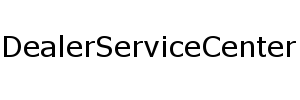New WhatsApp features? Always an exciting thing, right? After all, WhatsApp is an integral part of our daily lives these days. May it be personal or professional life, it’s almost as if we can’t function without WhatsApp. Therefore, new features always mean more convenience.
The platform was first launched in 2009. Since then, WhatsApp has come a long way with several new features. They initially started with texting features which became obsolete in a short time. Then, gradually, WhatsApp introduced the feature to send and receive pictures, which was revolutionary. Later, GIFs took over, and Facebook (now Meta) purchased WhatsApp in 2014.
Further down the line, WhatsApp introduced other new features, such as status posting in text, pictures, and more. Then, last year, one “Delete texts” feature took the world by storm.
As the name suggests, the delete feature allowed senders to delete sent messages for themselves or the receivers. It provided two options, “delete for me” and “delete for everyone.”
But sometimes, when people are in a hurry, they accidentally click on “delete for me” instead of “delete for everyone.”In such a case, there was no way to revoke the action and delete the message for everyone at a later stage.
This issue leaves the senders in an uncomfortable position. So WhatsApp has finally released a new “Accidental delete” feature to solve the same.
WhatsApp Accidental Delete Feature
This newly rolled-out feature is undoubtedly going to save many conversational blunders. Using this, the senders can bring back a deleted message within a 5-second time frame. The reveal announcement for the same was made with a tweet by the Head of WhatsApp.
He specified that users will now be able to see a new Undo option after deleting any message. Earlier, one could only see a notification that read, “This message has been deleted.”
You may like to read: Best Places to Visit In India, Plan Your Tour Now
You may like to read: Best Places to Visit In India, Plan Your Tour Now
How Does it Work?
On selecting “delete for me” or “delete for everyone”, users will now be able to see an “Undo” option. Pressing the undo option within a 5-second timeframe will help revive the deleted WhatsApp message. WhatsApp will roll out this feature on all users for both Android and iOS devices.
Moreover, when you use the ‘Delete for me’ or ‘delete for everyone feature, a sender can see the message specifying ‘this message was deleted.’ But, with the accidental delete feature, you can undo the action without the receiver knowing the message was deleted in the first place.
Initially, the ‘delete for everyone feature could be accessed only within 7 minutes. This year in August, WhatsApp extended the same to 60 hours.
Other New Features On WhatsApp
In 2020, the platform added a ‘disappearing messages’ feature. Additionally, they are also working on an extreme version of voice-over-IP service. More recently, there are also new avatars on the messaging platform similar to the ones seen on Facebook and Instagram. Using the same, people can now make personalised avatars and use them as their profile pictures or choose from 36 custom stickers.
Additionally, in November this year, WhatsApp introduced a ‘Message Yourself’ feature in India. The same is a 1:1 chat option with yourself. Users can send notes, updates and reminders.