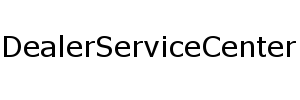Internet! This word is almost synonymous with survival for the world today. It has become an integral part of every aspect of human life. Starting from work to personal connections and beyond, the era of the internet is taking over. And in most cases, a device called a router makes it accessible to the masses. Even if you have been living under the rocks, chances are that you’ve still heard someone whispering about a router. But do you know what it means? Let’s find out.
Keep reading to find out what a router means, how it works, and also understand the details on configuring your home router.
What Does a Router Mean?
It is an electronic device that facilitates a connection between two or more packet-switched networks or subnetworks. A router serves two fundamental functions. Firstly, it manages network traffic by forwarding data packs to IP addresses. Secondly, a router allows multiple devices to use one internet connection.
Today, there are several types of routers. However, most of these pass data between local and wide area networks (LAN & WAN). To clarify, a LAN indicates a group of connected devices restricted to a geographical area and usually requires a single router.
On the other hand, a WAN is comparatively more extensive and covers a wider geographical area. Therefore, larger organizations with a broader footprint usually separate LANS according to specific locations.
Now coming to the functionalities, let us find out how a router works. A router hosts multiple data packets under its hood. Its primary job is to ensure that each of these data packs reaches its respective destinations (IP addresses) without suppering any disruptions along the way.
You may like to read: Best Waterproof Smartphones in India, Find dealers in your city
Steps To Configure Internet Router
Connect Router
Think of the WiFi router as the bridge between your home network and the internet. Moreover, it facilitates communication between all devices on the web. Hence, the first step to configuring your internet router is connecting it physically to a modem provider with an ethernet cable. This can be achieved by following the specified steps:
- Turn off or unplug the cable or DSL modem
- Plugin the router and connect the network cable to the port which reads “WAN” or “Internet.”
- Connect the other end with the DSL modem or line and switch it on
- Avoid connecting any other devices until you see a high-strength signal
Check Router Lights
The Internet Router’s LED lights indicate if you have successfully established an active and secure connection. First, check if all of those finish blinking and come to a stable state.
Do a Device Connection Test
Try plugging a laptop into one of the device ports to confirm that your router has a working connection. Then, if everything works well, you can start a wired connection.
Configure the Gateway
If you have an integrated router with a gateway, you must configure it to disable the router and pass the WAN IP address. If this step is not done thoroughly, there are chances for you to run into conflicts that hamper the smooth functioning of your internet router.
Connect Gateway To Router
Start by turning off the gateway. If an ethernet cable is already plugged into the gateway’s LAN, unplug it and switch it to the router’s WAN port. Next, turn on the gateway again and wait a few minutes to boot it up. Now, plug in the router's power supply and turn it on.Related Article: 5 Common CCTV Maintenance Tips, Find the Best CCTV Camera Brands in India
Use App Or Web-based Dashboard
Using a mobile app to set up the router will be the easiest way. If there is none, you can alternatively use the router’s web dashboard. Start by connecting the router to a computer with an ethernet cable. Look at the back of the device to find the router’s IP address. If its’ not there, search the web for 192.168.1.1
Create Username And Password
Now, you will need to log in for configuration. To do this, you must first use the default username and password. The same can be found on the router or in the user manual. Next, enter the credentials and immediately create a new username and password. Again, changing them at the first opportunity is best because the default options are usually not very secure.
Update Firmware
Your router may require an update on the software or the firmware used for operating it. Therefore, it is best to update the same at the earliest. On the other hand, some routers also facilitate the automatic download of firmware updates. One can check the same through the app or the browser interface.
Create A Wi-Fi Password
Most routers get pre-assigned admin usernames and passwords. But, as mentioned earlier, one must consider changing it soon.
Use Auto Configuration Tools Wherever Possible
Rely on your router’s auto-install features in case you have that facility. Sometimes, a Dynamic Host Configuration Protocol will automatically assign IP addresses to devices. However, one can also change these at a later stage.
Set up Security
Many router manufacturers provide a security setup and functionality to safeguard the user’s network and privacy. One can log in to the router dashboard and enable additional security features such as web filtering, firewall, etc. Accessing controls to protect from malicious traffic should also be implemented. Alternatively, one can also set up virtual private networks for added privacy.
To sum it up, the first step starts with figuring out the best router to suit your needs. After getting your hands on it, follow the steps listed here for successful configuration. Voila! Enjoy uninterrupted surfing with good internet connectivity.
But why wait? Want to get one for your home now? Here you go:
Network Router Companies In India: List of Wifi Router Companies